CDAP Instructions
CDAP Instructions
Here is a detailed set of instructions to expedite the process of your application.
Feel free to contact me at 905-226-4585 if you encounter any difficulties. We will be able to set up an appointment and assist you or just text the number if you have any questions throughout the process.
What you will need on hand:
- Your business number
- Banking details or your GCKey
***We recommend that you sign up for a GCKey***

Step 1
Click this link, scroll down and click the yellow button “Apply now”
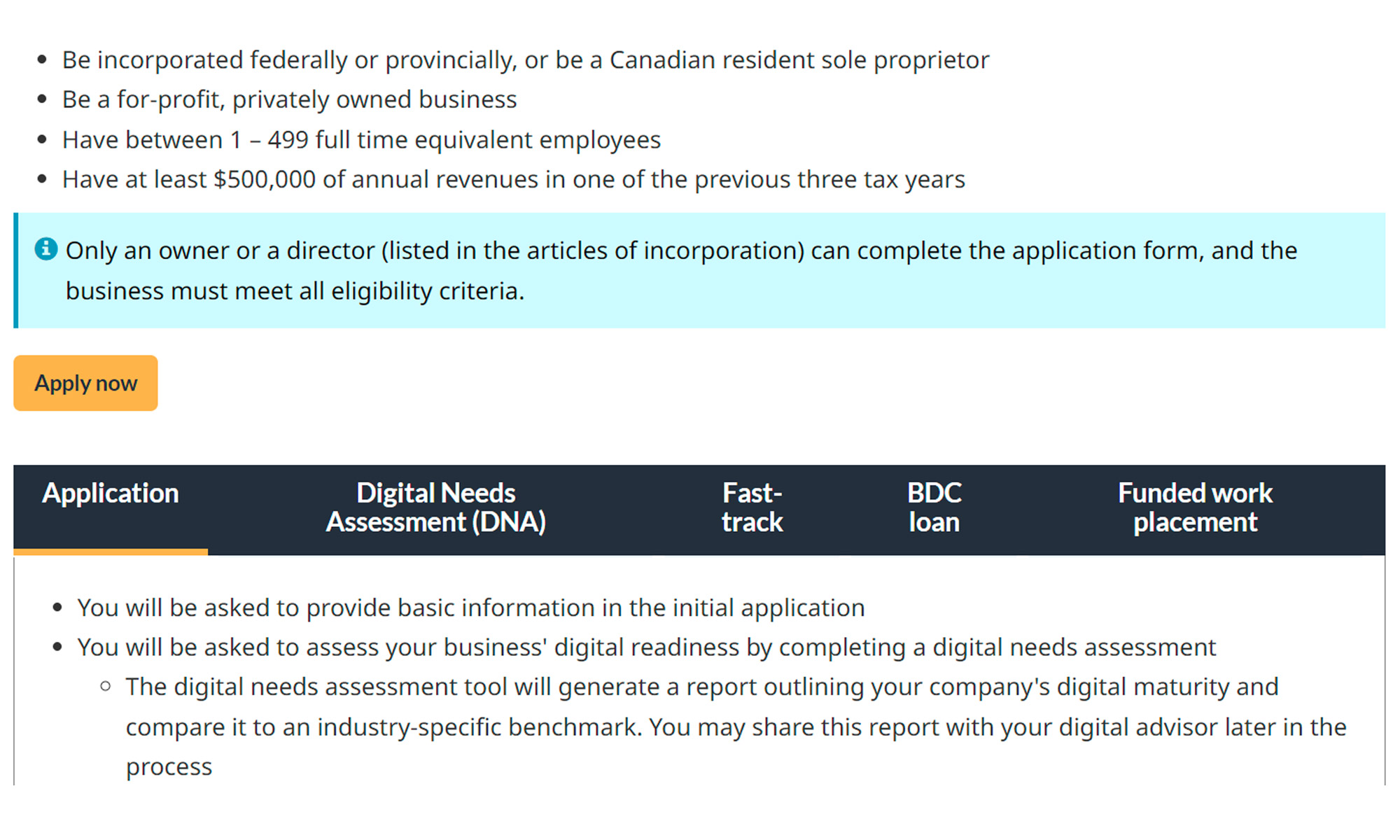
Step 2
Click “Get Started” at the bottom left.You will then be prompted to either sign in using your GC key or banking information.
We recommend that you use the GC key as we’ve seen from past cases that it makes the process smoother.
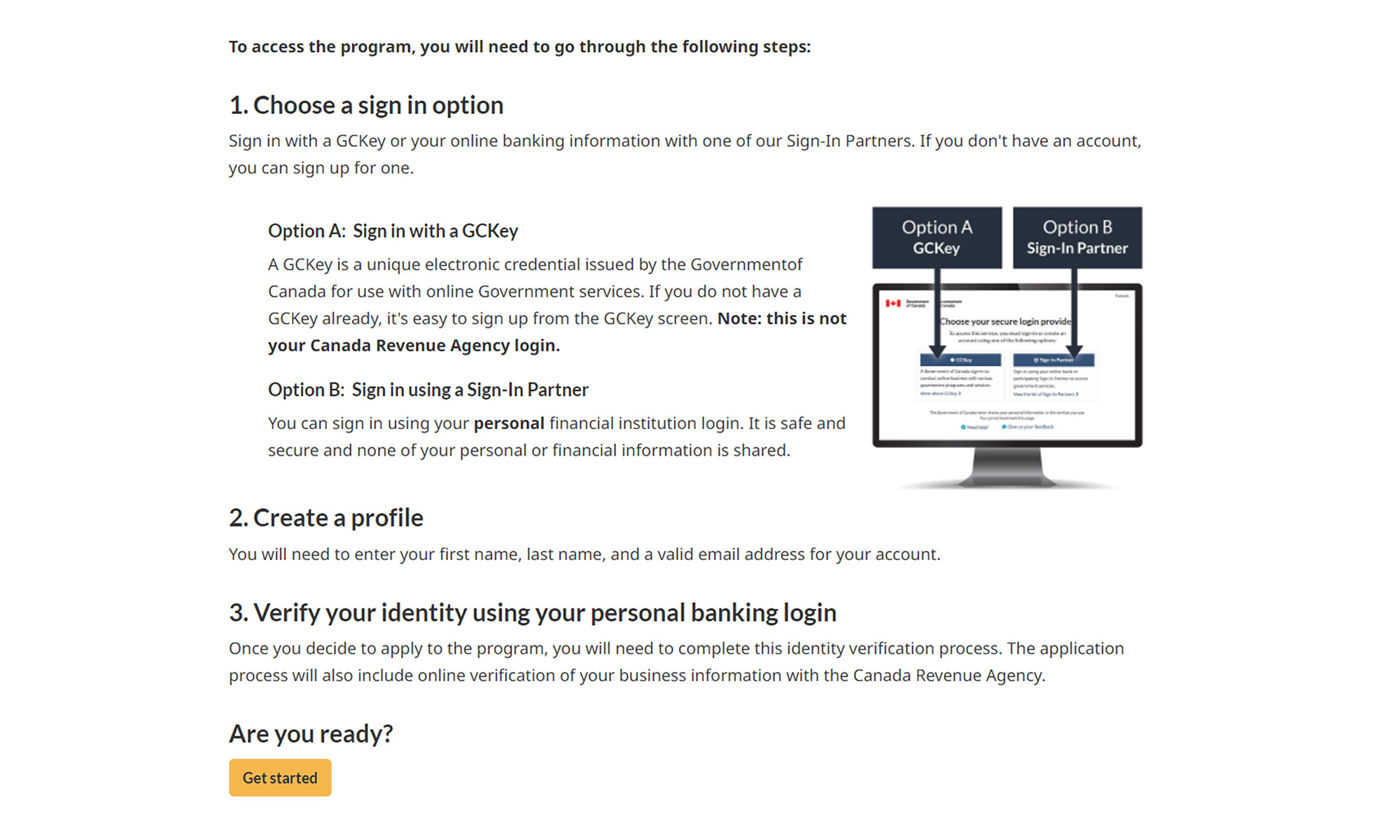
Step 3
Make your selection
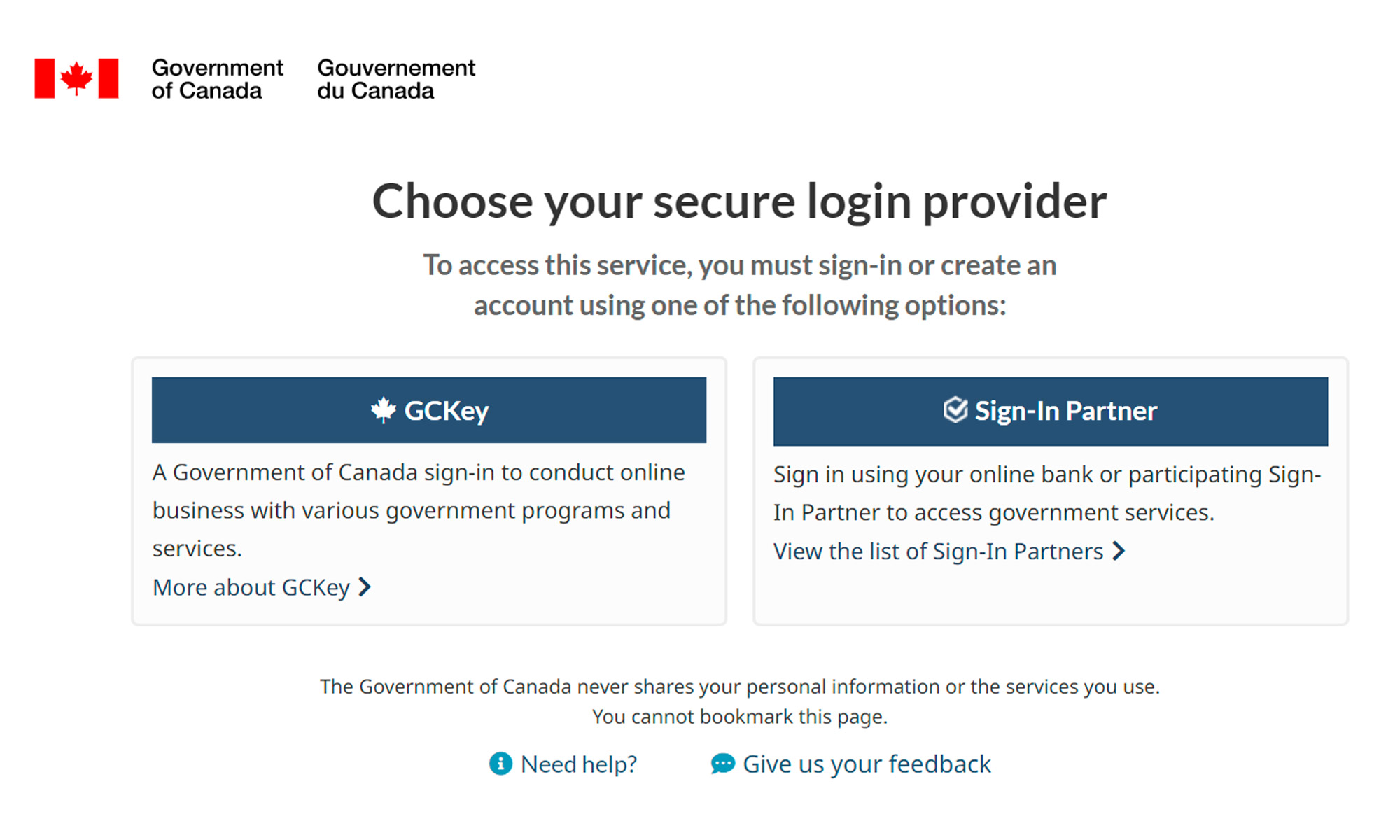
Step 4
You will be directed to this page. Next you will go to part “Part 1: Evaluate your digital maturity”
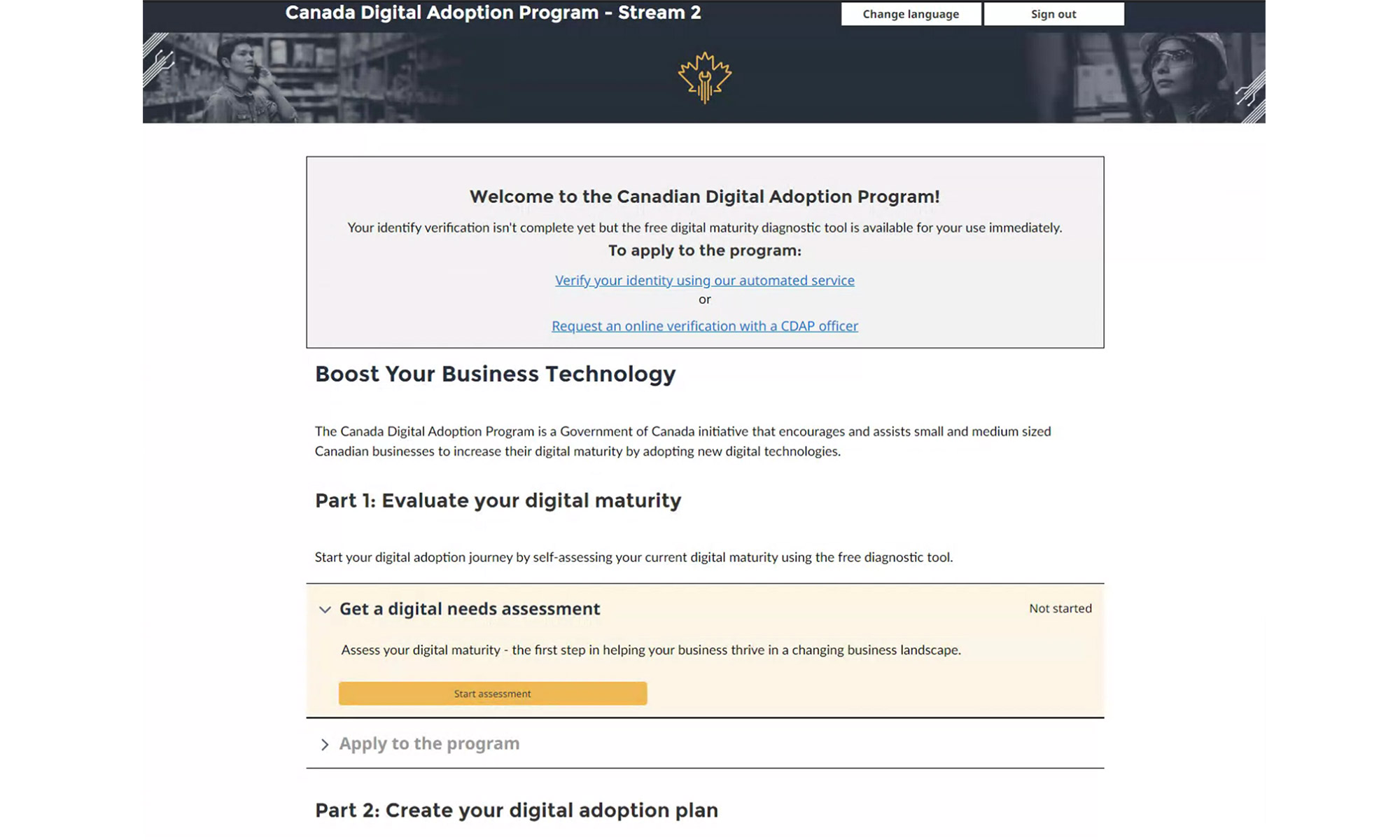
Step 5
you will be prompted to fill in you credentials
Step 6
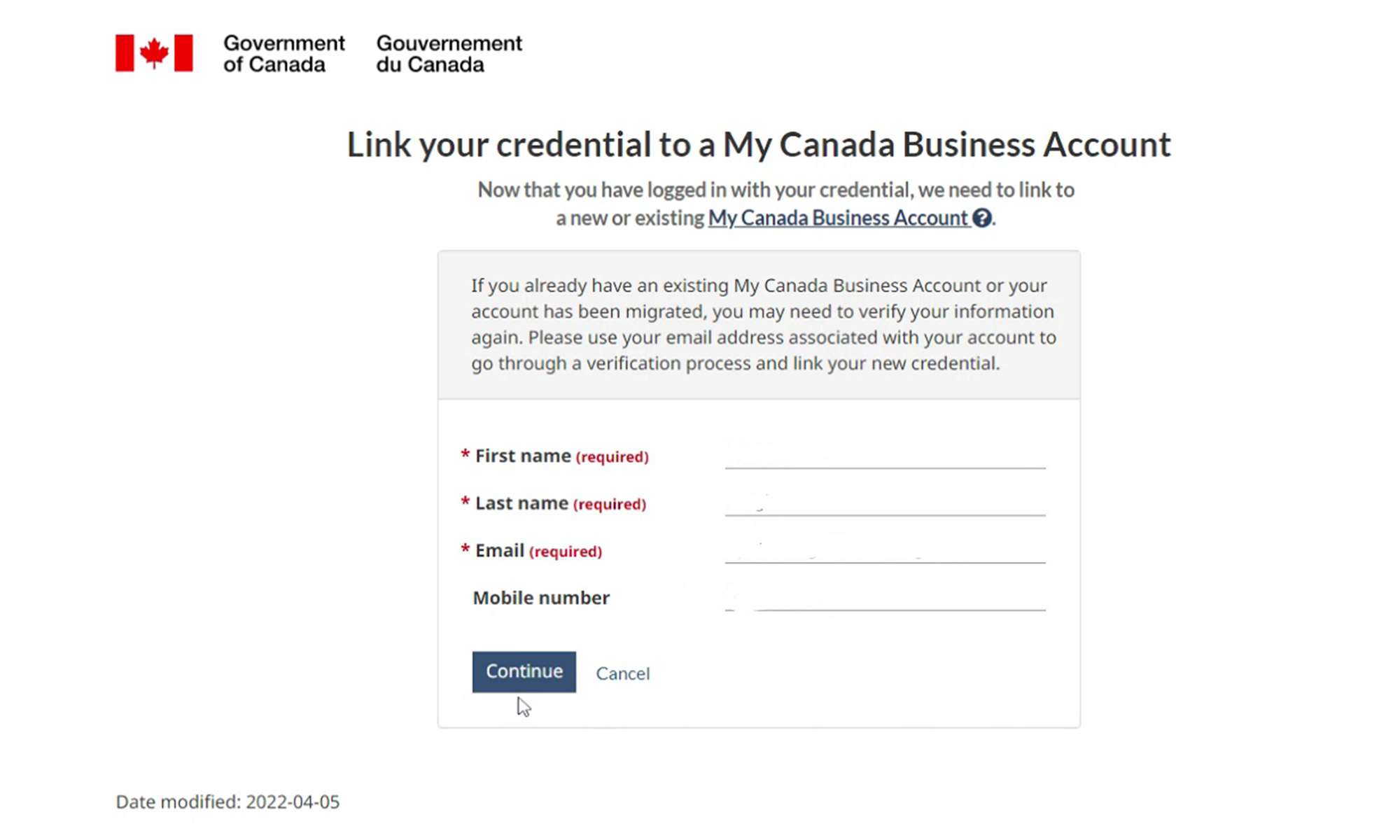
Step 7
Once filled, click on continue.
Step 8
Complete the questionnaire
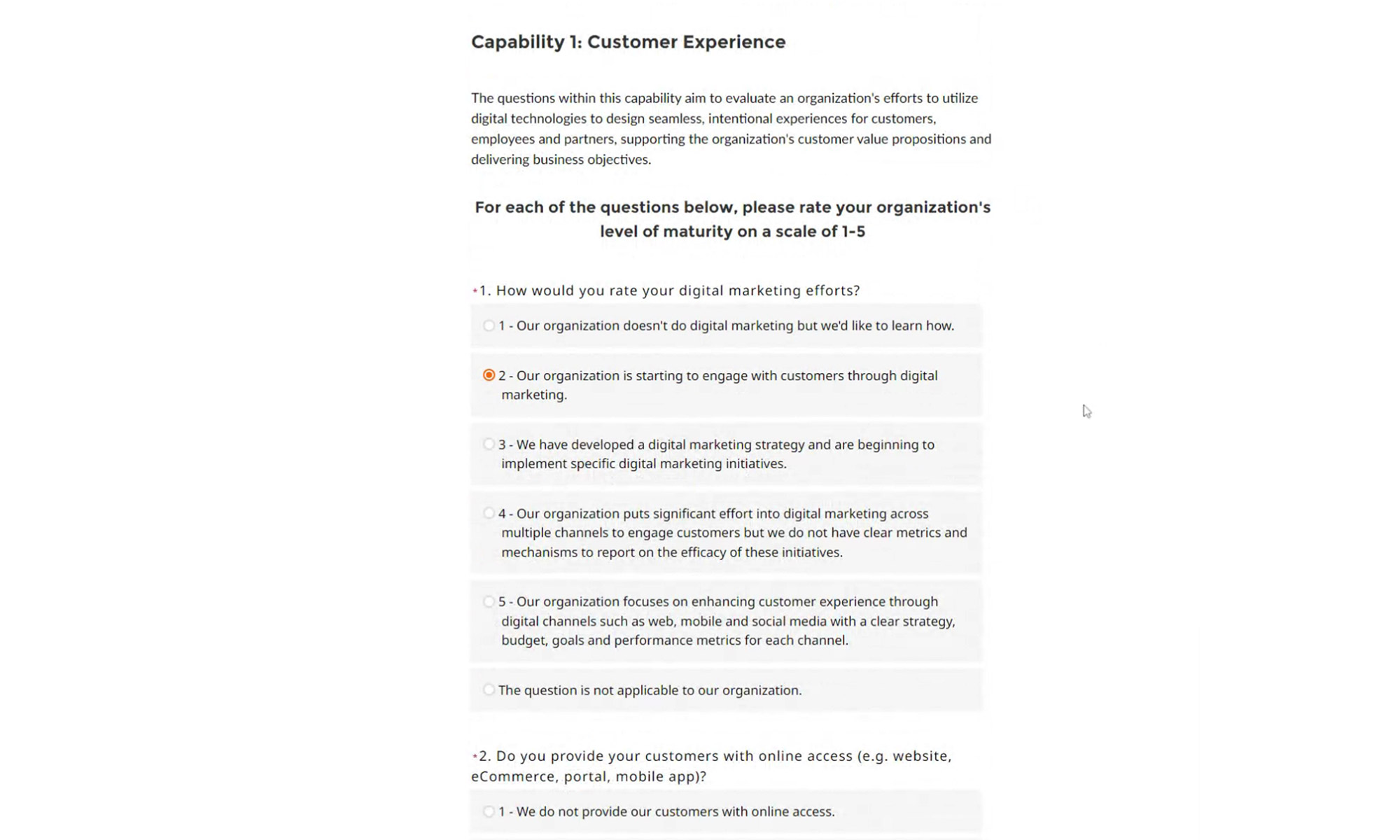
Step 9
Complete the assessment
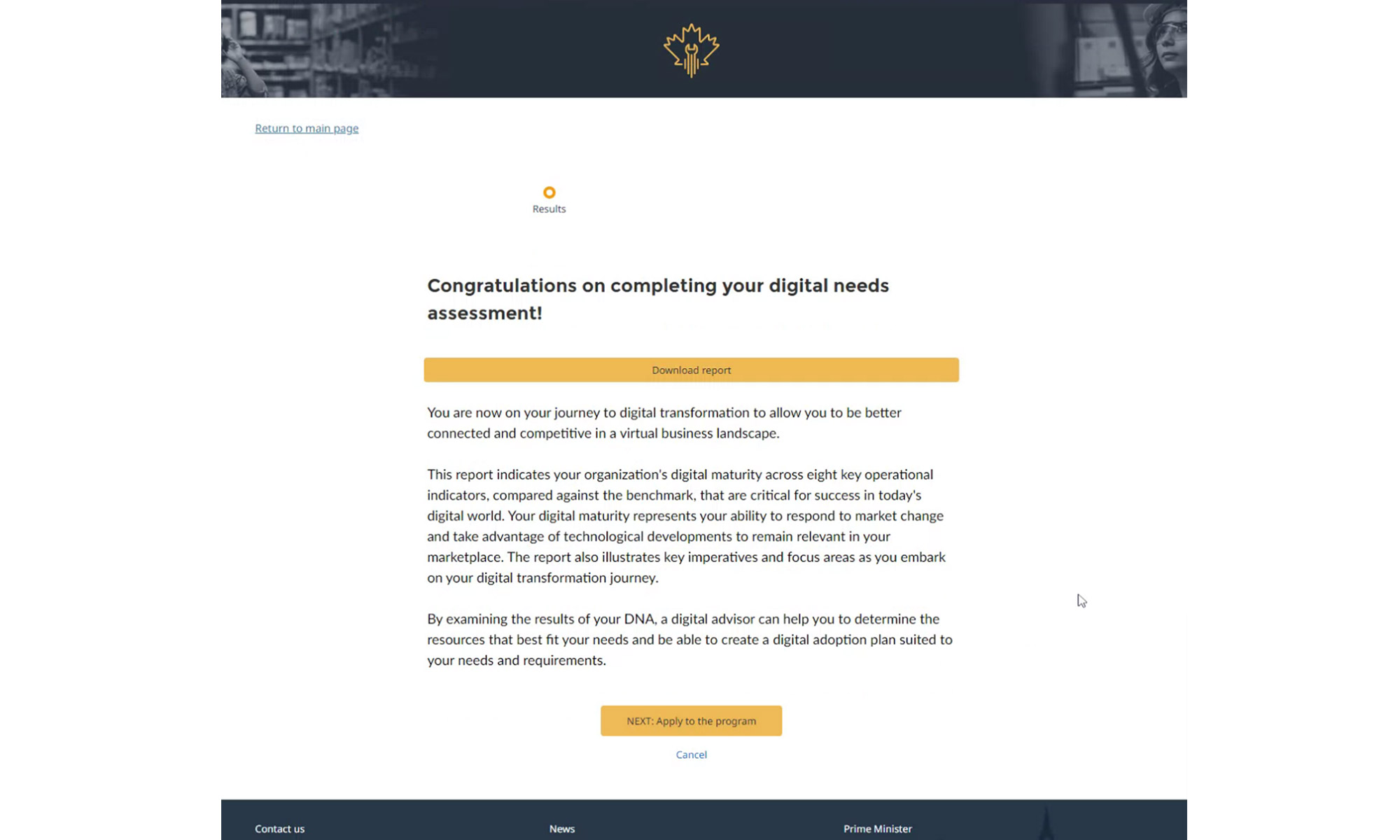
Step 10
Click the button that says “NEXT: Apply to the program”
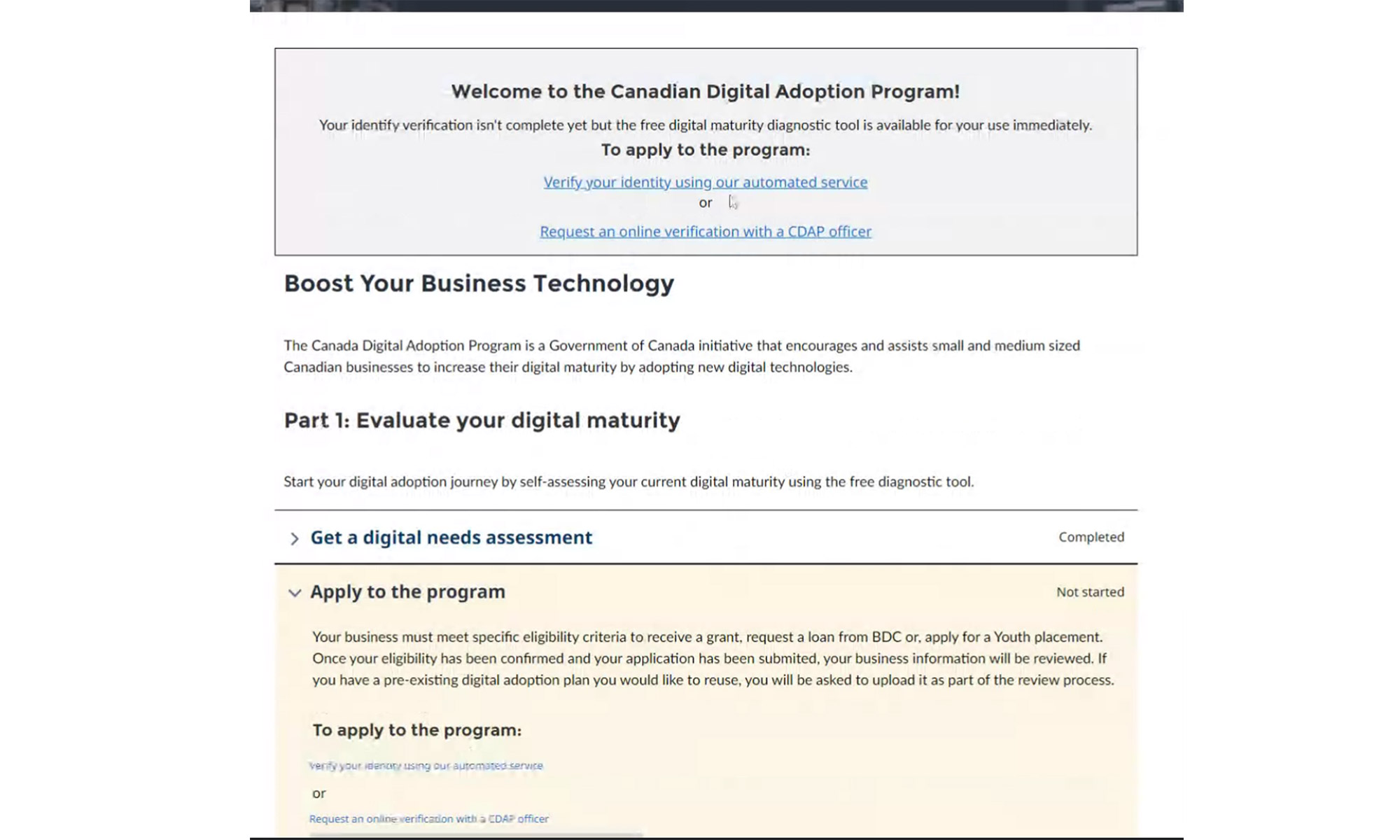
Step 11
Go to the second tab of part one named “Apply to the program’ and click on “verify your identity using our automated service. you will need you banking information for the verification process
***disclaimer: most people may have trouble with the identification process. That is due to technical difficulties with the bank’s API.
If you are unable to verify yourself, go ahead and click on the second option. Schedule an appointment with a CDAP officer to verify your identity.
If you are able to verify yourself, continue with step 12
Step 12
Fill in the information for the application.

